CLCPrints Pro-Printing File Specification
Please make sure your file meets the specifications below to avoid delays in your order. This will also help improve print quality and accuracy to your product.

Digital printing colour
CMYK
All documents should be created in CMYK colour space as that is what our print engines use. RGB is for screens, this will not print as expected. We accept no responsibility if the colours are incorrect.
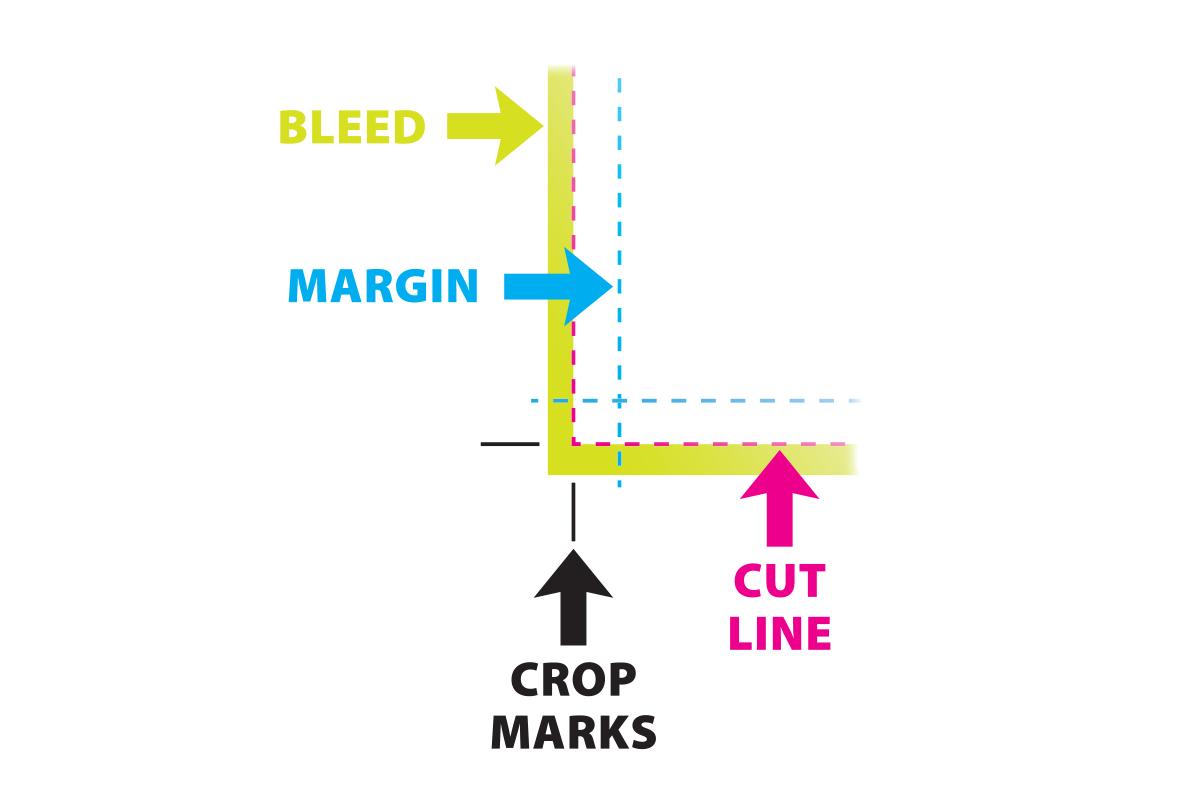
Keep it safe
3mm Bleed & Margins
Bleed allows us to print your document and trim it down to the correct dimensions without a white border, unless you require it. Margins keep your important information safe. We accept bleed between 3 - 5 mm. Crop marks are usually added during the export operation. They must be added regardless of your file.
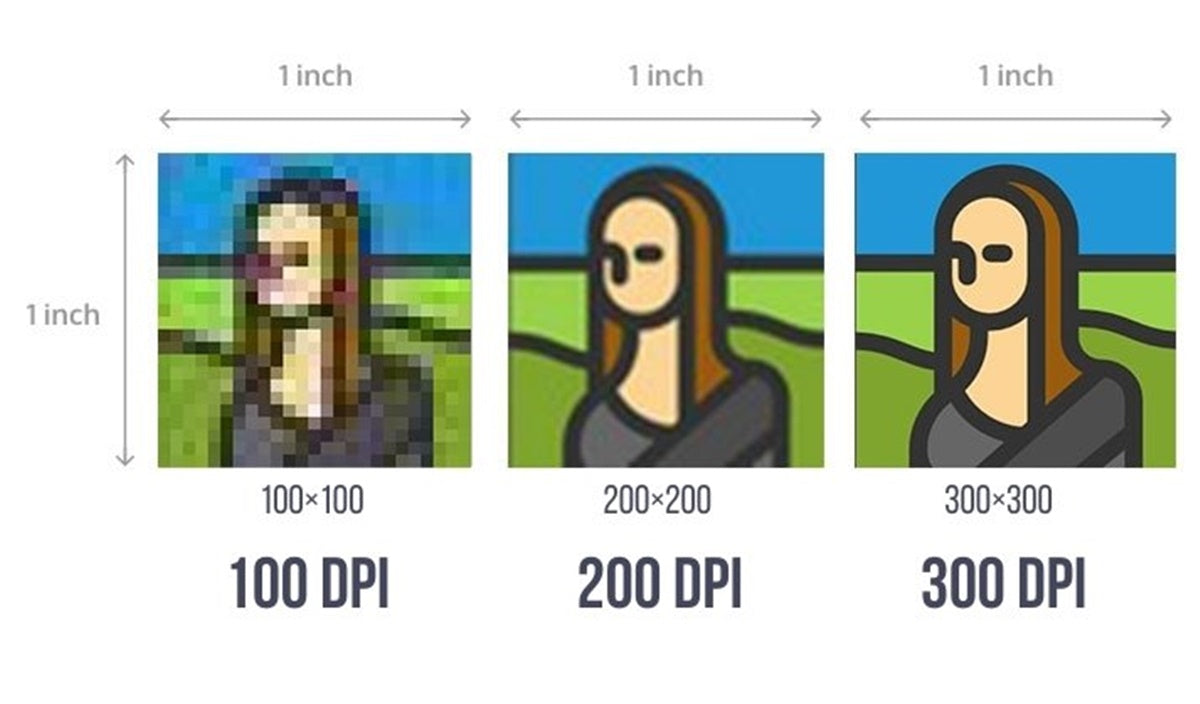
Dots per inch
300 DPI
The print quality of your document needs to be a minimum of 300DPI. Lower DPI will result in poor print quality that we accept no responsibility for. High DPI will increase the file size but will not improve the print quality. This must not be mistaken for PX (pixels).
File Format
What ever software you use to create your document you will need to export the file into PDF for printing. We can accept and convert other file formats but for the best quality PDF is preferred. If you are unsure how to export for print, please search for videos or blog posts to help. We can accept Illustrator, Photoshop or JPG files but other formats will cause delays. If you have used third party fonts, we may need to ask you for the font file.
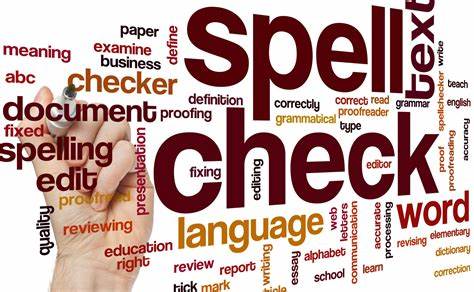
Spelcek
Check Your Work
We check your file for any print problems, however, we do not make amendments or correct spelling errors.
If you are using Canva, please follow the link below.