Pro Printing from Canva
Please follow the instructions to send us your print artwork from Canva.
This will add bleed to the design and crop marks to the output file. If your file does not have the required layout, there will be a delay in your printing. Additionally, please leave a few millimetres on the inside of the bleed line to ensure your important contents are not trimmed due to print tolerance.
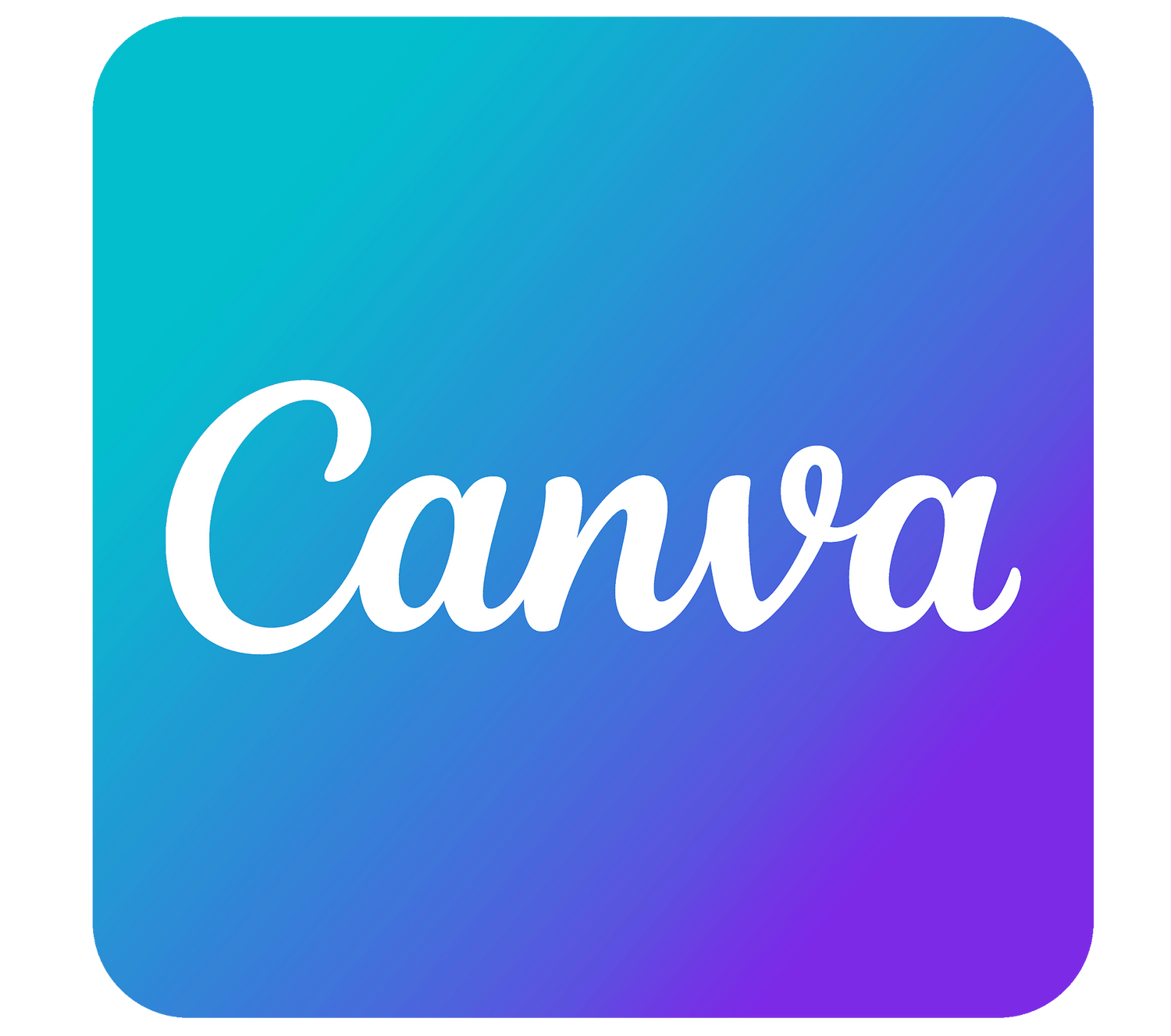
Canva, by default, does not output a file that will print well. At the time of writing, you do not need a pro licence. Follow the instruction on the linked page.